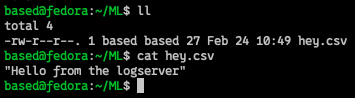Configuring ML Server - Fedora
�· One min read
In order to send CSV and log data over SCP, we need to enable the openssh service and enable a secure connection from the log server (Raspberry Pi)
Ensure SSH Server is Installed
sudo dnf install openssh-server -y
Ensure the SSH Service is Running (Systemd)
sudo systemctl enable --now sshd
sudo systemctl status sshd
The output should look something like this if the service is up and running:
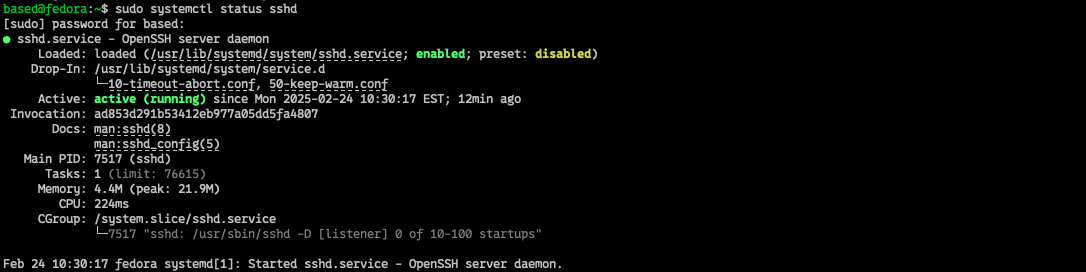
Set Up SSH Keys
On the logserver, generate an rsa SSH key and copy it over to the ML host:
ssh-keygen -t rsa -b 4096 # Press ENTER for all prompts
ssh-copy-id [email protected] # Copy the key to the remote machine
Testing SCP
Test SCP with a sample file to make sure files can be sent without authenticating. Here, I have a CSV file (file type does not matter) that contains a message that I sent over to the ML host.
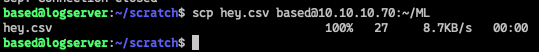
Verify the file has been sent over: